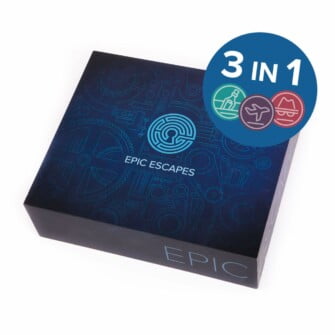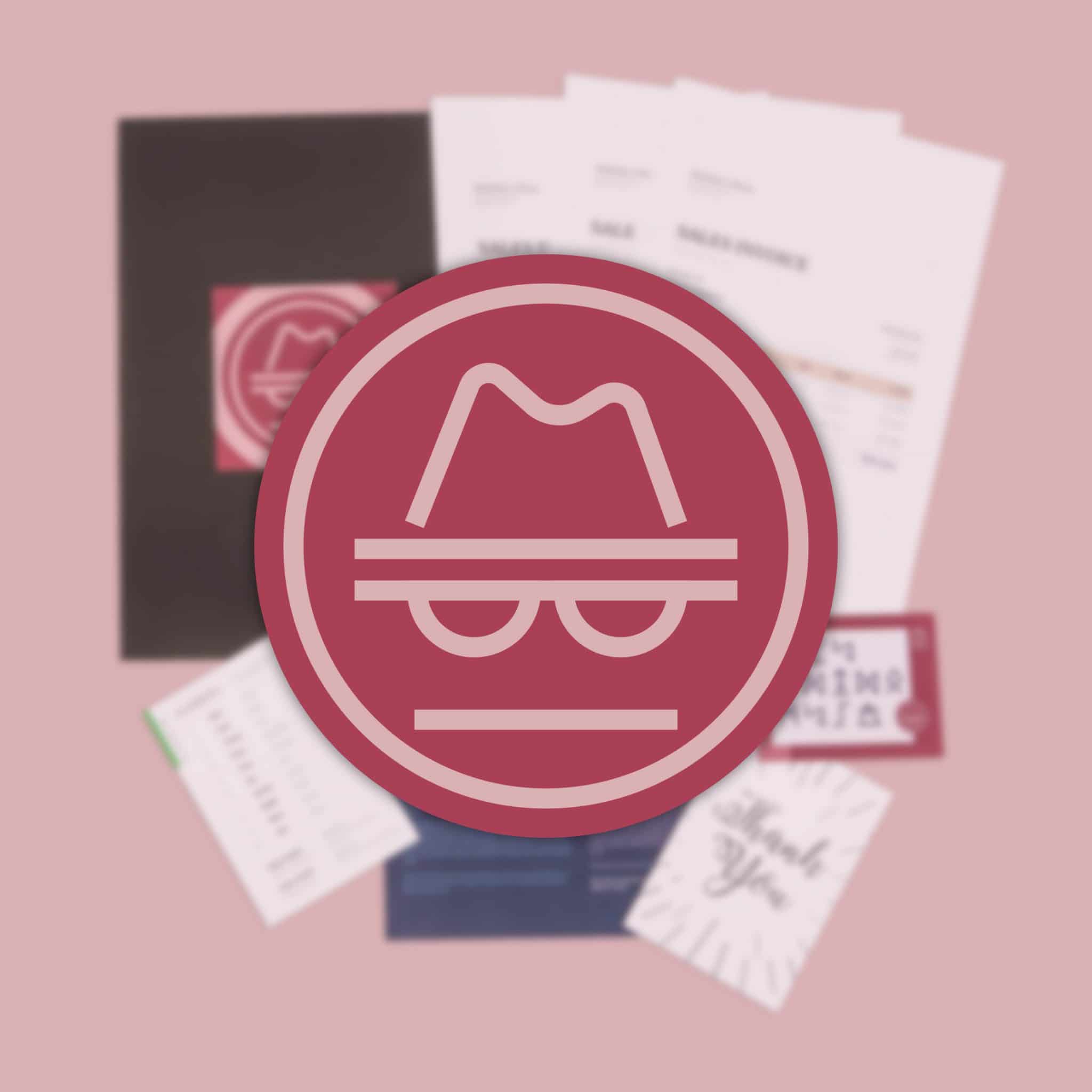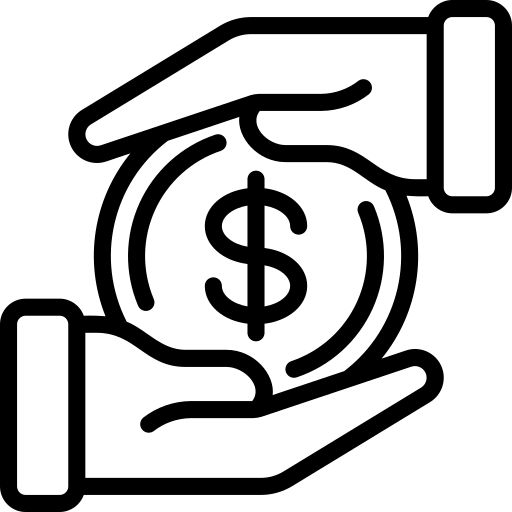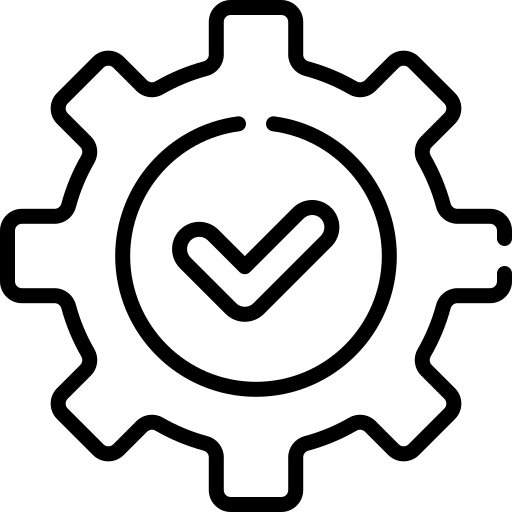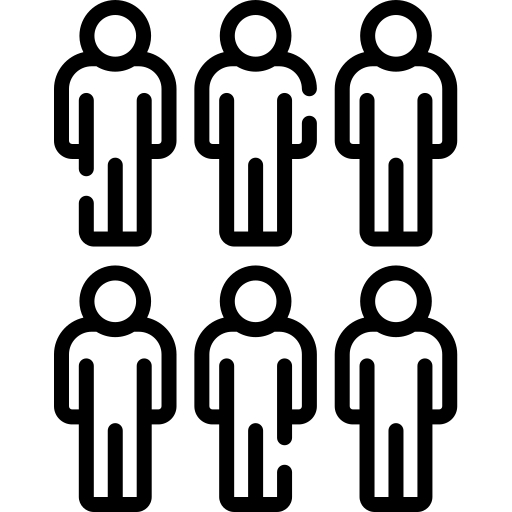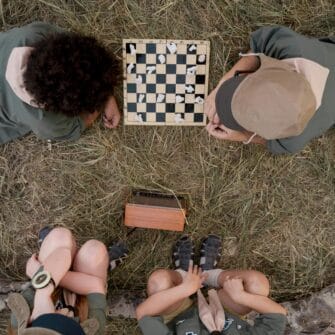How To
How To Set And Reset The Epic Escapes Door Lock
We will soon be posting a video guide showing how to use, set and reset the hanging door lock…
 To change the code:
To change the code:
- The default code is 0000. On the back of the code mechanism, you will find a small switch that moves to RESET position. Move the switch into the RESET position.
- Change the code dial to your desired new code, and then move the switch back to its original position (not reset).
- Your new code is now set.
NOTE: For closing the lock, the switch must NOT be in reset mode.
 To hang on your door handle:
To hang on your door handle:
- To open the hanging loop (to hang it over your door handle as the escape lock), open the safe and underneath the loop you will find a RELEASE switch. Slide this switch to the left and pull gently on the hanging loop.
- Release the switch, hang the safe over your door handle and reinsert the hanging loop into the hole on the top of the safe.